Getting your Google Ads strategy right as an IT service provider can mean the difference between paying $150 per click with no conversions and paying $50 per click with a 15% conversion rate. I’ve managed over $2M in Google Ads spend for IT companies, and I’ll share exactly what works (and what doesn’t) to generate qualified leads without breaking the bank.
Setting Up Your IT Services Google Ads Campaign Structure
A properly structured Google Ads campaign is crucial for IT service providers. I recommend creating separate campaigns for managed IT services, cybersecurity, cloud solutions, and IT consulting – each with its own budget and bidding strategy. This separation allows you to allocate more budget to your most profitable services.
For example, one of my clients was initially running all IT services in a single campaign, getting an average cost per lead of $380. After restructuring into service-specific campaigns, their managed IT services leads dropped to $210 each, while cybersecurity leads maintained a higher but justified $450 cost per acquisition.
Your campaign structure should look something like this:
Campaign 1: Managed IT Services
Campaign 2: Cybersecurity Solutions
Campaign 3: Cloud Migration Services
Campaign 4: IT Consulting

Keyword Selection That Actually Drives IT Service Leads
Don’t waste budget on broad keywords like “IT services” or “tech support.” Instead, focus on specific, high-intent keywords that signal buying readiness. My most successful IT service clients target phrases like “managed IT services pricing,” “cybersecurity solutions for law firms,” or “cloud migration consultant near me.”
Here’s a real example: A managed IT provider in Boston was spending $8,000/month on generic keywords. After refining their targeting to location-specific terms like “managed IT services Boston” and industry-specific phrases like “IT support for medical practices,” their lead volume increased by 40% while spending $2,000 less per month.
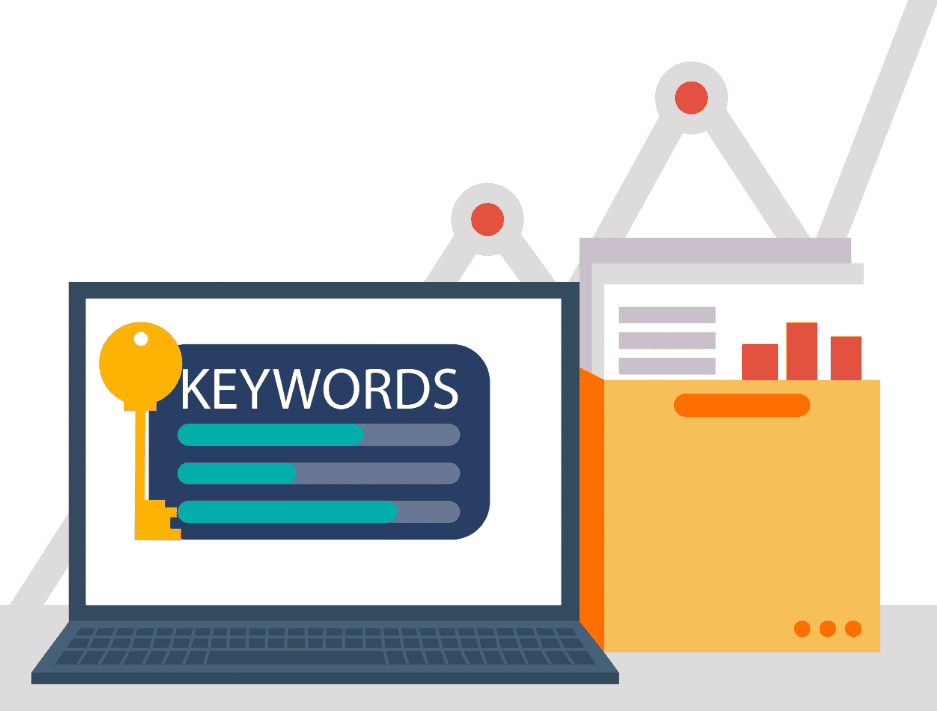
Writing Ad Copy That Resonates with IT Decision Makers
IT decision-makers are sophisticated buyers who respond to specific pain points and concrete solutions. Your ad copy should focus on measurable benefits like “Reduce IT Downtime by 98%” or “24/7 Cybersecurity Monitoring with 15-Minute Response Time.”
Include social proof in your ads whenever possible. One of my clients saw a 28% increase in click-through rate by adding “Trusted by 200+ Boston Businesses” to their headlines.
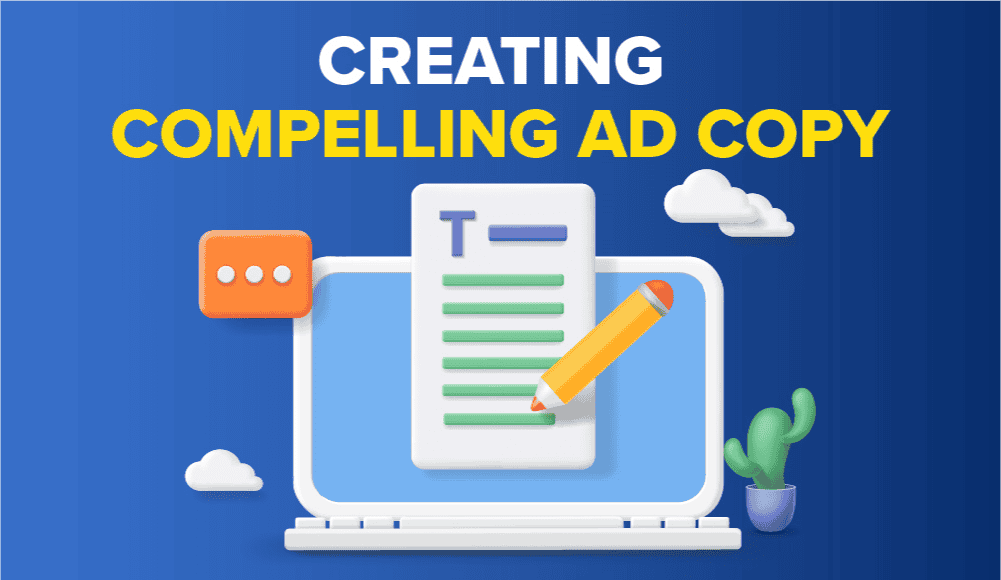
Landing Page Optimization for IT Service Conversions
Your landing page needs to match the specific service and pain point in your ad. If someone clicks an ad for “managed IT services for law firms,” they should land on a page specifically about IT solutions for legal practices – not your general services page.
The most successful landing pages I’ve tested include industry certifications, response time guarantees, and clear pricing information. One client doubled their conversion rate by adding a “Price Calculator” tool to their landing page.
Include a prominent phone number and a short contact form (no more than 5 fields). Remember, most IT decision-makers prefer to call rather than fill out lengthy forms.

Budget Management and Bid Strategies
For IT services, I typically see the best results with manual CPC bidding during the first month while gathering data, then transitioning to Target CPA once you have at least 30 conversions. Start with a daily budget of at least $100 per campaign to gather meaningful data quickly.
Don’t forget about bid adjustments for device, location, and time of day. Many IT service providers see better conversion rates during business hours and on desktop devices. I usually increase bids by 20% during business hours and decrease mobile bids by 30% for B2B IT services.
Measuring and Optimizing Campaign Performance
Track phone calls and form submissions separately to understand which ad variations and keywords drive each type of lead. Set up call tracking to record calls – this helps identify which leads are qualified and allows you to optimize based on lead quality, not just quantity.
Create custom columns in Google Ads to track your true cost per acquisition. Include your lead-to-sale conversion rate and average







