Google Ads is a powerful tool for businesses to reach their target audience online. When used effectively, it can drive significant traffic and conversions. However, ad campaigns can quickly become costly without proper optimization with little return on investment.
Improving your Google Ads performance is critical to getting the most out of your advertising budget. You can boost your ROI and achieve better campaign results by implementing the proper optimization techniques. This article will explore ten proven strategies to help you fine-tune your Google Ads and maximize their effectiveness.
1) Optimize Ad Copy
Ad copy is key to grabbing attention and getting clicks. It needs to be clear and compelling, and good ad copy speaks to the user’s needs and wants.
Include relevant keywords in the ad text. This helps match the ad to search queries, improves quality score, and can lower costs.
Highlight unique selling points. Tell people why they should choose your product or service. What makes it better than the competition?
Use a strong call to action. Tell people what to do next. Words like “Buy Now” or “Learn More” can boost click-through rates.
Test different versions of ad copy. Google Ads allows A/B testing of headlines and descriptions, which helps you find what works best for your audience.
Keep ads up-to-date and reflect any changes in products, services, or promotions. Outdated information can hurt performance.
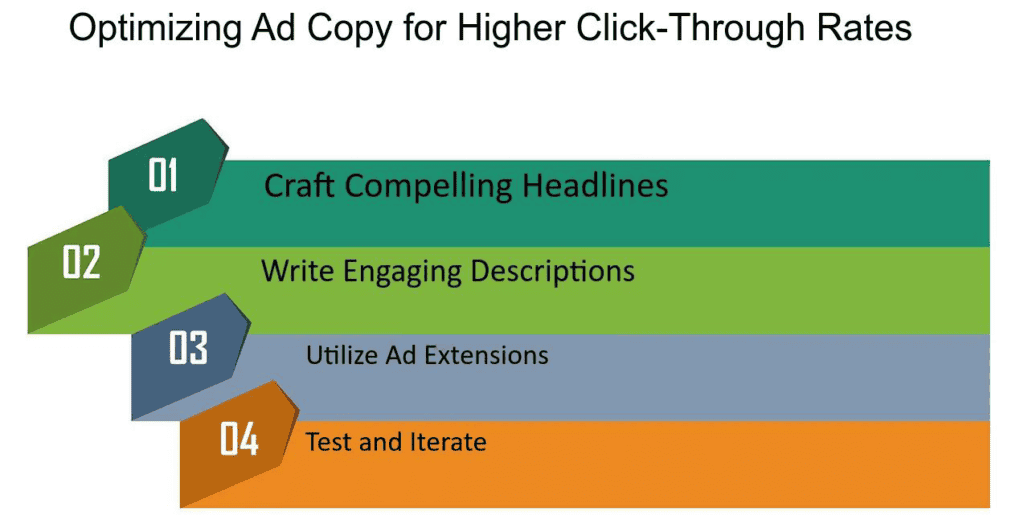
2) Use Negative Keywords
Negative keywords are a powerful tool in Google Ads. They help you avoid showing ads for irrelevant searches.
By adding negative keywords, you can boost your Google Ads campaign performance. This technique saves money by preventing clicks from users who aren’t likely to convert.
Advertisers can use Google’s negative keyword finder to find negative keywords. This tool shows which terms are hurting the campaign.
Another option is to use a list generator. This saves time and effort in creating a comprehensive negative keyword list.
Implementing negative keywords helps improve ad relevance and increases ad quality scores, leading to better ad positions and lower costs.
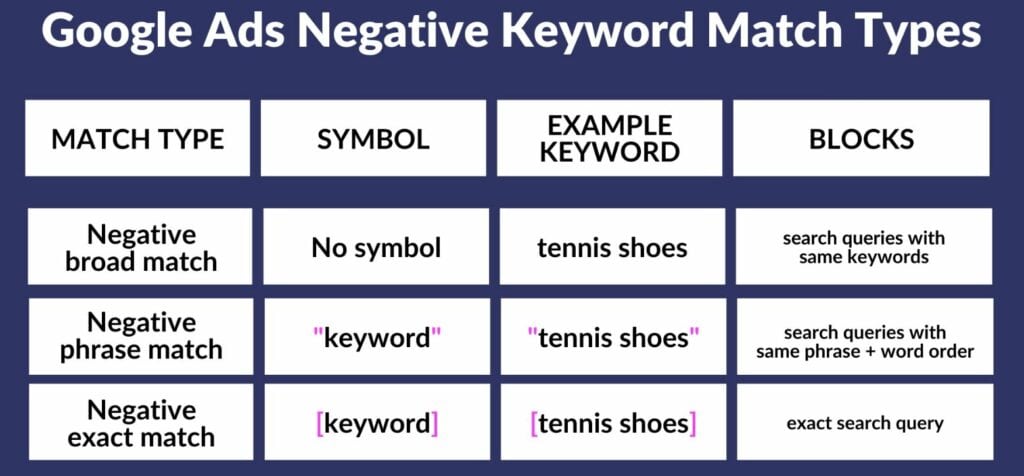
3) Segment Your Audience
Audience segmentation helps advertisers target their ads more effectively. Google Ads offers various ways to divide potential customers into groups.
One method is to use life events segments. These target people going through specific experiences, such as getting married, moving, or starting a new job.
Another option is to create custom segments based on how users interact with a business. These can include website visitors, app users, and other audience sources.
Demographic targeting allows advertisers to reach people based on age, gender, parental status, and household income, helping them tailor ads to specific groups.
Interest-based targeting focuses on users’ online behaviors and preferences. It includes affinity audiences and in-market audiences, which can boost ad relevance.
By using these segmentation techniques, advertisers can improve their ad performance and get better returns on their investment.
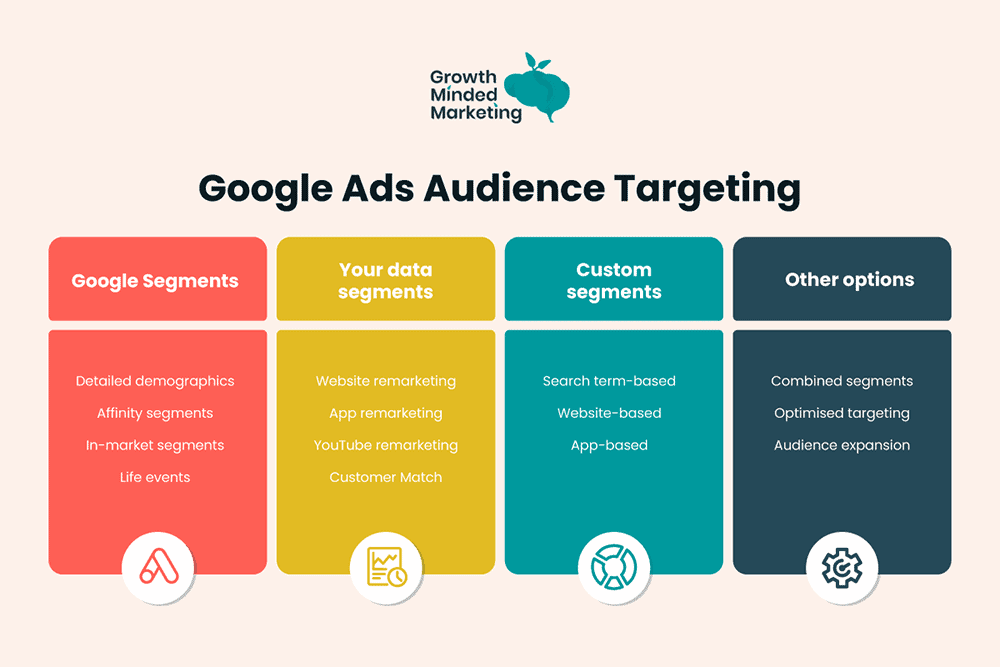
4) Leverage Geotargeting
Geotargeting is a powerful tool for Google Ads campaigns. It allows advertisers to show ads to users in specific locations.
Geotargeting can improve essential metrics like Quality Score and click-through rate. To get started, check your location options carefully.
Choose areas where your target customers live or work. You can target by country, state, city, or zip code.
Consider using location bid adjustments. This lets you increase or decrease bids for specific areas based on performance.
Exclude locations where you don’t want your ads to show. This can help save money and improve targeting accuracy.
Use location extensions to show your business address in ads. This can boost local visibility and drive foot traffic to physical stores.

5) Experiment with Ad Extensions
Ad extensions are extra information that can be added to Google Ads. They make ads more prominent and informative, which can lead to better click-through rates and improved ad performance.
There are many types of ad extensions to try. Sitelink extensions add extra links to specific pages on a website. Callout extensions highlight key features or benefits. Call extensions make it easy for mobile users to call a business directly.
It is a good idea to test different extensions to see what works best. Some may perform better than others for particular businesses or campaigns. Google Ads allows advertisers to track the performance of each extension type.
Multiple extensions can also help ads occupy more space on search results pages. This increased visibility can lead to more clicks and better ad performance overall.
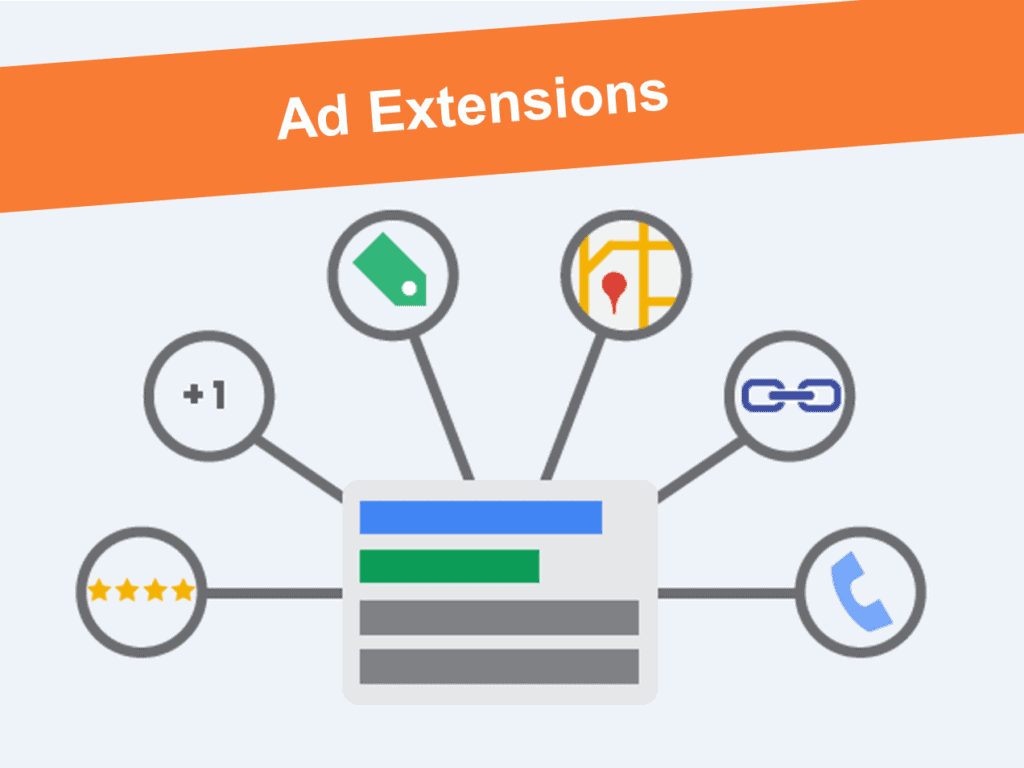
6) Adjust Bids by Device
Device-specific bid adjustments are a key part of Google Ads optimization. This technique allows advertisers to change bids based on users’ devices.
Different devices often have different conversion rates and user behaviors. For example, mobile users might likely make quick purchases, while desktop users may research more thoroughly.
Advertisers can allocate more budget to devices that perform better by adjusting bids. They can increase bids for high-performing devices or decrease them for underperforming ones.
Google Ads lets you set bid adjustments for mobile, desktop, and tablet devices. These adjustments can range from -100% to +900% of the original bid.
Regular analysis of device performance is crucial. Advertisers should check metrics like click-through rates, conversion rates, and cost per conversion for each device type. This data helps inform smart bidding decisions.
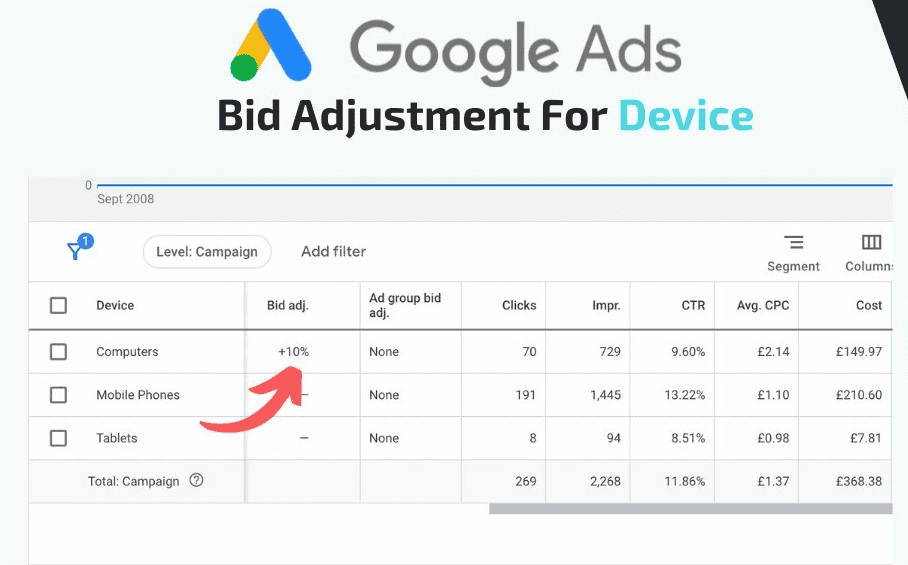
7) Utilize Remarketing Campaigns
Remarketing campaigns help businesses re-engage with people who have shown interest in their products or services. These campaigns target users who have previously visited a website or interacted with an ad.
Google Ads remarketing allows advertisers to show tailored ads to specific audience segments. This strategy can boost conversion rates and improve return on investment.
Advertisers should create specific audience segments based on user behavior, such as pages visited or items added to cart, to maximize the effectiveness of remarketing campaigns.
Advertisers can also use dynamic remarketing ads. These ads automatically show products or services that users have previously viewed. This personalized approach can increase the likelihood of conversions.
It’s important to set frequency caps on remarketing ads. This prevents users from seeing the same ad too often, which can lead to ad fatigue.
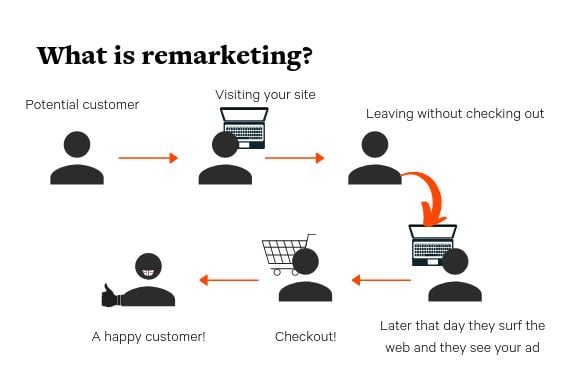
8) Implement Conversion Tracking
Conversion tracking is a key tool for measuring the success of Google Ads campaigns. It lets advertisers see what happens after a customer clicks on their ad.
Setting up conversion tracking involves adding code to your website. This code tracks specific actions, like purchases or sign-ups.
Conversion tracking is crucial for understanding campaign performance. It shows which ads and keywords lead to valuable customer actions.
With this data, advertisers can make smarter decisions about where to invest their ad budget. They can focus on the ads and keywords that increase conversions.
Google Ads offers different types of conversion tracking. These include cross-device, view-through, and engaged-view conversions.
By using conversion tracking, businesses can improve their return on investment. They can optimize their campaigns based on real data about customer behavior.
9) A/B Test Landing Pages
A/B testing landing pages is a key strategy to improve Google Ads performance. This technique involves creating two landing page versions and comparing their effectiveness.
Advertisers can use Google Ads’ built-in tools to start A/B testing. To set up a test, they should navigate to the “Drafts & experiments” section and select “Campaign experiment.”
When testing, changing only one element at a time is important. This could be the headline, call-to-action button, or page layout. By isolating variables, advertisers can identify what drives better results.
The test should run for a sufficient time to gather meaningful data. Once complete, advertisers can analyze metrics like conversion and bounce rates to determine the winning version.
Continuous A/B testing helps refine landing pages over time, leading to better ad performance and higher ROI.

10) Enable Google Analytics Integration
Google Analytics integration is a key step in improving your Google Ads campaigns. This tool gives you deeper insights into how users interact with your website after clicking on your ads.
Link your Google Analytics property to Google Ads to set up this integration. Then, turn on auto-tagging in your Ads account. This lets you track which ads and keywords bring visitors to your site.
Next, mark essential events as conversions in Google Ads. These could be purchases, sign-ups, or downloads. This will help you see which ads lead to real results.
With Analytics data, you can measure campaign performance more accurately. You’ll see how different ads and keywords affect user behavior on your site. Use these insights to adjust your campaigns and improve your return on investment.
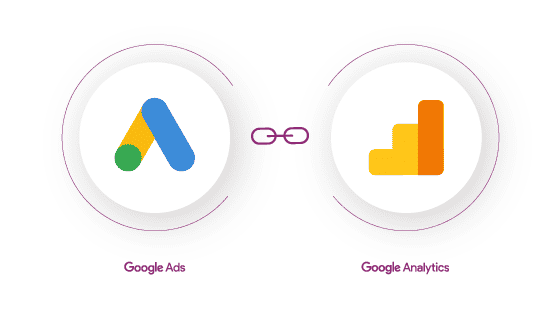
Understanding Google Ads Quality Score
Quality Score is a key metric in Google Ads that affects ad performance and costs. It rates the quality and relevance of keywords and ads on a scale from 1 to 10. A higher score can lead to better ad positions and lower costs per click.
Factors Affecting Quality Score
Google looks at three main factors when calculating Quality Score:
- Expected clickthrough rate (CTR)
- Ad relevance
- Landing page experience
Expected CTR predicts how likely users are to click on an ad. Ad relevance measures how closely the ad matches the user’s search. Landing page experience looks at how useful and easy the page is to navigate.
To improve Quality Score, advertisers can:
- Write compelling ad copy that matches user searches
- Use relevant keywords in ads and landing pages
- Create fast-loading, mobile-friendly landing pages
- Split ad groups to better match user searches
Importance of Quality Score for ROI
Quality Score directly impacts return on investment (ROI) in Google Ads campaigns. Higher scores can lead to:
- Lower costs per click
- Better ad positions
- Increased ad impressions
A good Quality Score can help ads appear more often for less money. This means more potential customers see the ads without increasing spend.
Improving Quality Score can boost campaign performance and ROI. Advertisers should monitor their scores regularly and work to enhance the factors that influence them.
By focusing on Quality Score optimization, businesses can create more effective ads that resonate with their target audience and drive better results from their ad spend.
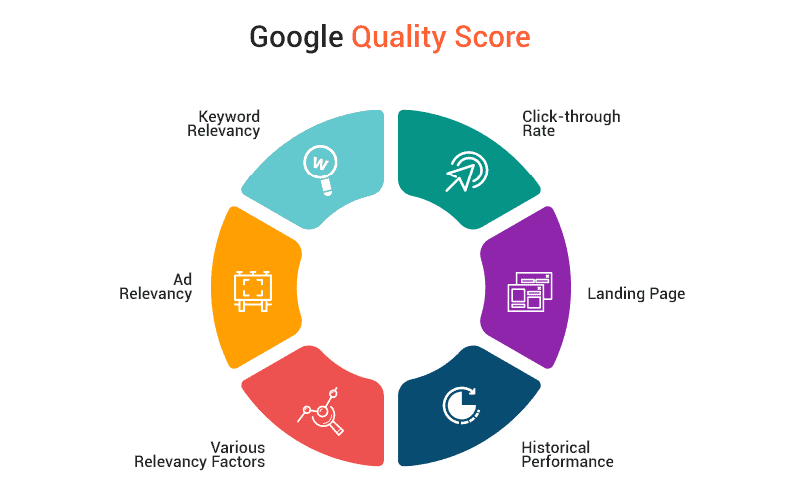
Conclusion
Google Ads optimization is critical for achieving a high return on investment. Businesses can get better results by using smart bidding strategies and targeting the right keywords. Testing different ad formats and adjusting campaigns based on data helps improve performance over time.
Mobile optimization is crucial in today’s smartphone-driven world. Ads should look good and work well on all devices. Features like extensions can make ads more appealing and informative for potential customers.
Tracking conversions accurately allows for better decision-making. It’s important to focus on metrics that align with business goals. Regular monitoring and tweaking of campaigns keep them running at peak efficiency.
Negative keywords help avoid wasted spending on irrelevant clicks. A well-maintained negative keyword list improves ad relevance and stretches budgets further. Quality score is another crucial factor affecting ad costs and placement.
With these techniques, advertisers can maximize their Google Ads ROI. Consistent effort and a data-driven approach are essential for long-term success in paid search advertising







