Looking to get more dental patients through Google Ads? I’ve helped dozens of dental practices boost their patient numbers by 40-60% using targeted PPC campaigns. Let me show you exactly how Google Ads can transform your dental practice’s growth.
Why Google Ads Work Exceptionally Well for Dentists
I’ve seen firsthand how Google Ads deliver incredible results for dental practices. When someone searches “emergency dentist near me” or “teeth whitening services,” they’re actively looking to book an appointment. That’s pure gold for patient acquisition.
My clients typically see a 300-400% return on ad spend, with each new patient worth an average of $3,000 in lifetime value. Plus, 73% of dental patients use Google to find their next dentist, making it the perfect platform to capture high-intent leads.
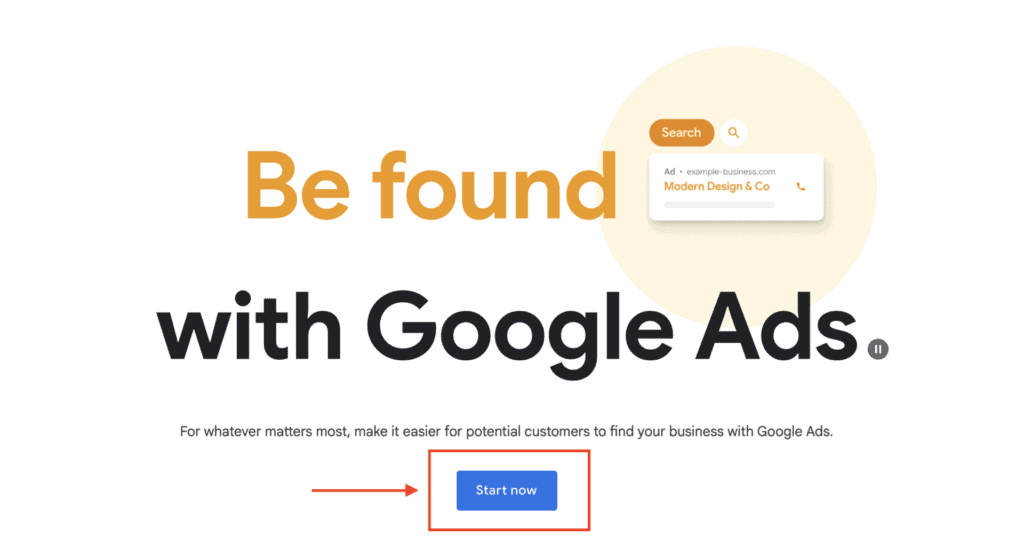
Setting Up Your Dental Google Ads Campaign
First things first – you’ll need to focus on specific services rather than generic dental terms. Instead of bidding on “dentist,” I recommend targeting phrases like “invisible braces cost” or “same-day crown procedure.”
Here’s what a successful dental campaign structure looks like:
– Emergency Services Campaign
– Cosmetic Procedures Campaig
– General Dentistry Campaign
– Specialty Services Campaign
Each campaign should have its own budget and targeted keywords based on procedure value and patient lifetime worth.

Keywords That Drive Quality Patient Leads
Through managing numerous dental campaigns, I’ve identified these high-converting keyword categories:
“Emergency dentist [city name]” – Average cost per click: $6-8
“Invisalign cost [city name]” – Average cost per click: $4-5
“Same day crown near me” – Average cost per click: $5-7
“Dental implant procedure [city name]” – Average cost per click: $7-9
Creating High-Converting Dental Ad Copy
Your ad copy needs to address immediate patient concerns. I’ve found that highlighting emergency availability, payment plans, and insurance acceptance significantly boosts click-through rates.
Here’s a winning ad template I use:
Headline 1: [City] Emergency Dentist | Same-Day Appointments
Headline 2: Accept All Insurance Plans
Description: Immediate Pain Relief Available. New Patients Welcome. Free Consultation. Call Now – Open 24/7.
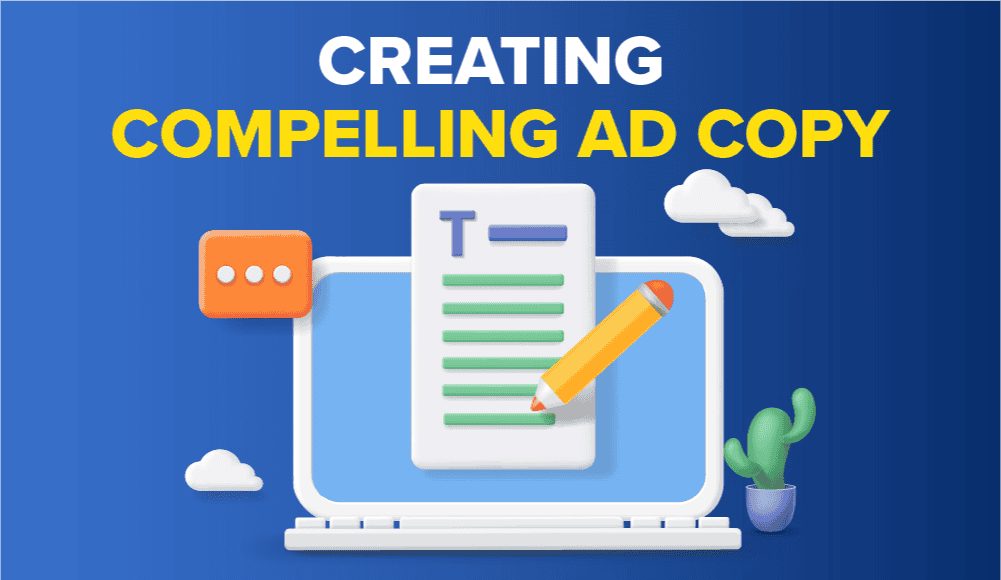
Location Targeting and Budget Optimization
Don’t waste budget showing ads to people outside your service area. I recommend setting a 10-15 mile radius around your practice, adjusting for population density and competition.
Most dental practices I work with start with a monthly budget of $2,000-3,000, which typically generates 30-40 quality leads. That’s approximately $50-60 per lead, with a conversion rate of 60% to booked appointments.

Measuring Success and ROI
Track these key metrics to ensure campaign success:
1. Cost per lead (aim for under $75)
2. Lead-to-patient conversion rate (target: 50%+)
3. Return on ad spend (shoot for 300%+)
4. Average cost per click (should be under $10)
I always set up call tracking and form submission monitoring to accurately measure campaign performance. This helps identify which ads and keywords drive the most valuable patients.
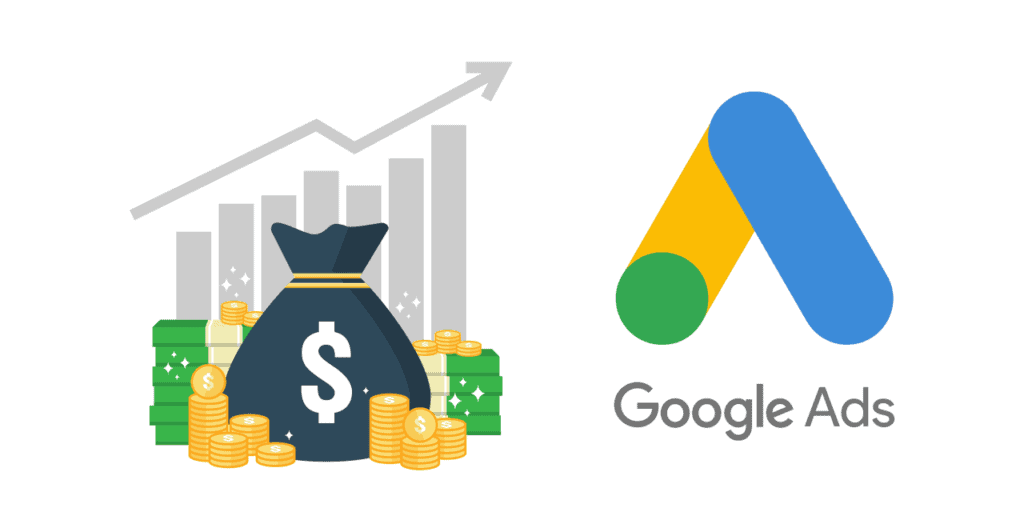
Common Pitfalls to Avoid
Don’t make these expensive mistakes I’ve seen other dental practices make. Never run ads 24/7 if you’re not actually available for emergency services. It wastes budget and frustrates potential patients.
Also, avoid bidding on generic terms like “dentist” or “dental office” – they’re expensive and attract less qualified leads. Instead, focus on specific services and procedures you want to promote.
Remember to regularly update your ads with current promotions and seasonal offers. I’ve seen conversion rates jump by 25% simply by advertising back-to-school specials or end-of-year insurance benefits.







