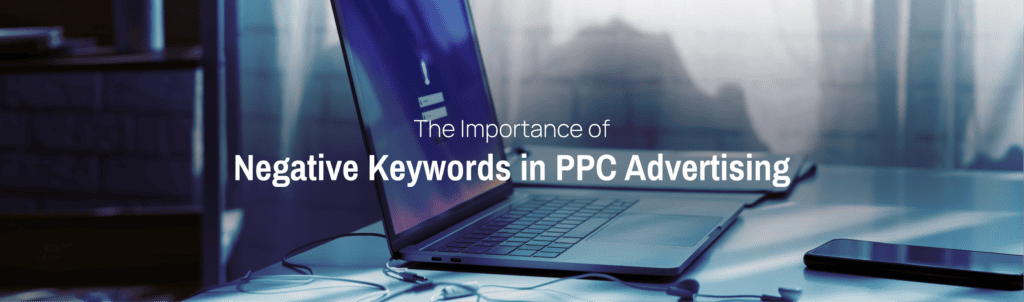PPC advertising helps businesses reach potential customers online. It’s a powerful tool, but it can waste money if not used well.
Negative keywords are a key part of smart PPC campaigns. They stop your ads from showing up for searches you don’t want. Using negative keywords can save you money and bring in better leads.
You might think more clicks are always good. But that’s not true if those clicks don’t turn into sales. By using negative keywords, you make sure your ads only show up for the right searches. This means you get more of the customers you really want.
Understanding Negative Keywords
Negative keywords help make PPC campaigns more effective. They stop ads from showing up for searches you don’t want.

Role in PPC Campaigns
Negative keywords play a big part in your keyword strategy. They help you save money by not showing ads to the wrong people. This means you can spend more on the searches that matter.
Using negative keywords can also boost your click-through rate. Your ads will only show up for more relevant searches. This can lead to better ad performance and lower costs.
You can add negative keywords at the campaign or ad group level. This gives you control over where your ads show up. It’s a key tool for making your PPC campaigns work better.
Planning and Research
Good planning and research are key to finding the right negative keywords. This helps you save money and get better results from your PPC ads.
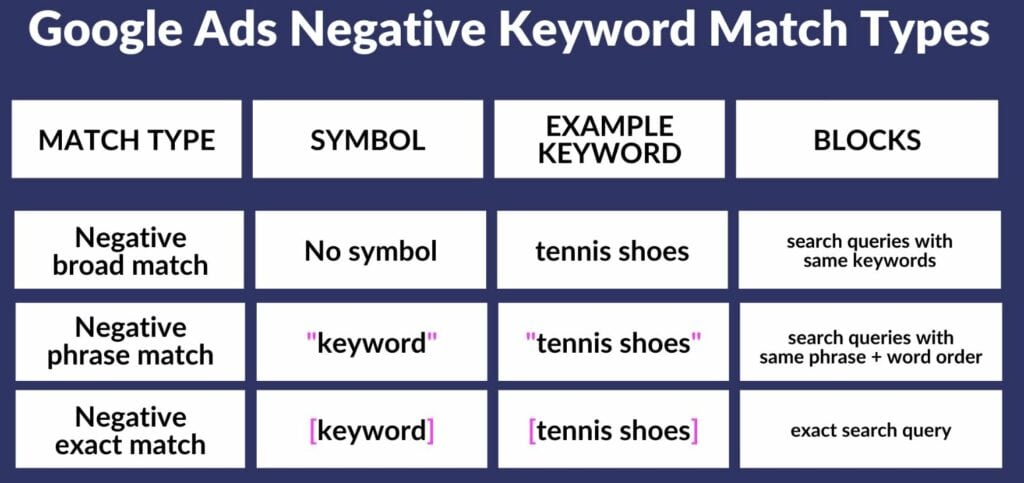
Keyword Research Tools
Keyword research tools can help you find negative keywords. Semrush and Google Keyword Planner are popular options. These tools show you related terms people search for. You can use this info to spot words you don’t want your ads to show up for.
Semrush lets you see what keywords your rivals use. This can give you ideas for negative keywords. Google Keyword Planner is free and easy to use. It shows search volume and suggests related terms.

Competitor Analysis
Looking at what your rivals do can help you find good negative keywords. Check out their ads and landing pages. See what words they use and don’t use. This can show you terms to add to your own negative keyword list.
You can also use tools to spy on your rivals’ PPC campaigns. These tools show you what keywords they bid on. You might spot some words they avoid, which could be good negative keywords for you.

Using Google Keyword Planner
Google Keyword Planner is a great free tool for finding negative keywords. Start by entering your main keywords. The tool will show you related terms people search for. Look for words that don’t fit your products or services.
You can also use it to find long-tail keywords. These are longer, more specific phrases. They can be good negative keywords if they’re not right for your business. The tool shows search volume, so you can focus on terms people actually use.
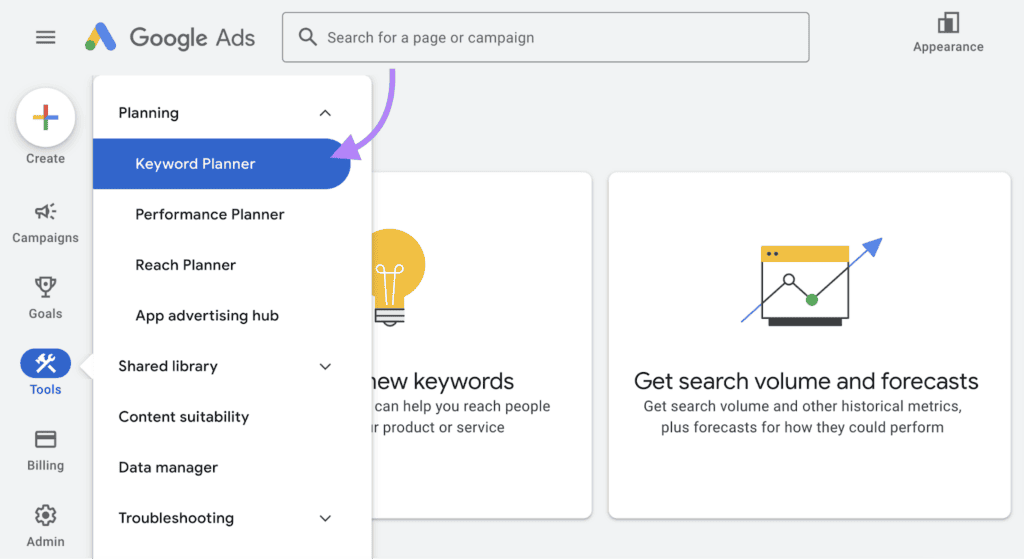
Implementation Strategies
Putting negative keywords into action requires careful planning and execution. The right approach can boost your PPC campaigns and save you money.
Crafting Match Types
Negative keywords come in three match types: broad, phrase, and exact. Broad match blocks ads for any search with your keyword. Phrase match stops ads when the search has your words in that order. Exact match only blocks the exact term you set.
Choose your match type based on your goals. Broad match gives the widest coverage but may block some good traffic. Phrase match offers a middle ground. Exact match gives you the most control but needs more upkeep.
Try mixing match types for the best results. Start with broad match, then add phrase and exact as you learn more about what searches to avoid.
Integrating with Campaign Objectives
Your campaign goals should guide your negative keyword strategy. If you want more sales, block terms that show low buying intent. For brand awareness, you might allow a wider range of searches.
Look at your conversion data to spot keywords that don’t lead to sales. Add these as negatives to focus your budget on better-performing terms.
For local businesses, add negative keywords for locations you don’t serve. This ensures your ads only show to people in your area.
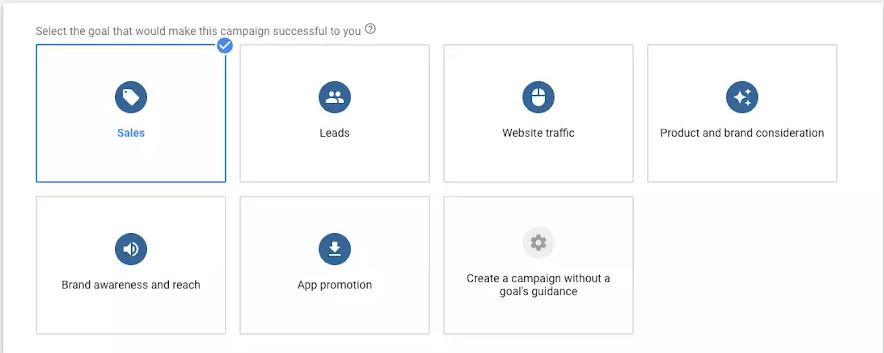
Leveraging Search Intent
Understanding user intent is key to using negative keywords well. Think about why people search and what they’re looking for.
Add negative keywords for searches that don’t match your offerings. If you sell new cars, block terms like “used” or “pre-owned”. This helps your ads reach the right audience.
Look for patterns in your search term reports. You might find whole categories of searches to exclude. This can quickly improve your ad targeting.
Use negative keywords to guide users to the right products. If you have separate campaigns for different product lines, use negatives to prevent overlap.

Monitoring and Optimization
Keeping a close eye on your PPC campaigns helps you get the most out of your ad spend. Regular checks and tweaks can boost your results over time.
Tracking Ad Performance
Look at key metrics like click-through rate (CTR) and conversion rate. These show how well your ads grab attention and turn clicks into customers. Check your cost per click (CPC) to make sure you’re not overpaying. Use Google Ads to set up custom reports. This lets you see the data that matters most to you at a glance.
Keep an eye on which ads perform best. Try different headlines and descriptions to see what works. Test new ad formats too. You might find that responsive search ads work better than text ads for some keywords.
Refining Using Search Terms Report
The Search Terms Report is a goldmine for improving your campaigns. It shows the exact phrases people typed before clicking your ads. Look for terms that convert well but aren’t in your keyword list. Add these as new keywords to capture more relevant traffic.
Spot irrelevant terms that waste your budget. Add these as negative keywords to stop your ads showing for them. This helps you focus on searches more likely to lead to sales.
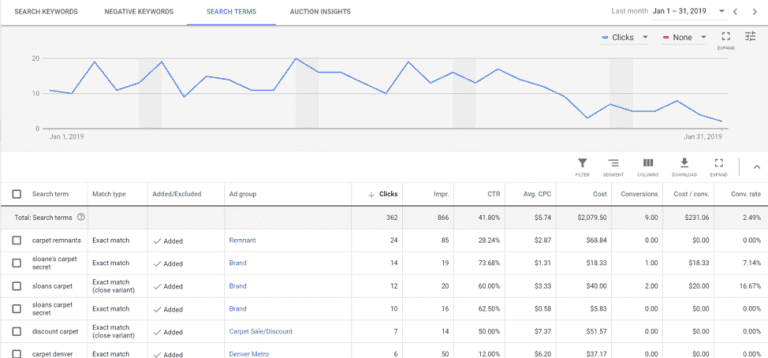
Adjusting for Quality Score
Quality Score affects your ad placement and costs. Higher scores can mean better positions and lower CPCs. Check your scores regularly in Google Ads.
To improve, make sure your landing pages match your keywords and ads. Use your keywords in your ad text where it makes sense. Aim for relevant, clear ads that answer searcher questions.
Try breaking up your ad groups into smaller, more focused ones. This can help you create more specific ads and landing pages. It often leads to better Quality Scores and performance.
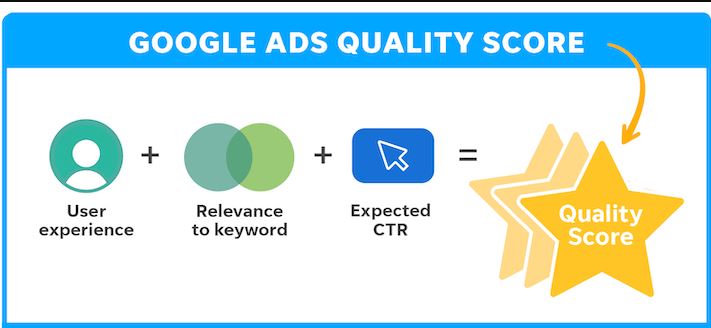
Advanced Techniques
Refining your negative keyword strategy can significantly boost your PPC campaigns. These advanced methods help you target more effectively and maximize your ad spend. Let’s explore some powerful techniques to take your efforts to the next level.
Leveraging Third-Party Brand Terms
Using third-party brand terms as negative keywords can improve your campaign’s focus. Start by making a list of your competitors’ brand names and product lines. Add these to your negative keyword list to avoid showing up for searches related to other brands.
This helps you:
- Save money on irrelevant clicks
- Increase your click-through rate
- Improve your quality score
Remember to update this list regularly as new competitors enter the market or existing ones change their offerings.
Exploring Keyword Metrics with Google Analytics
Google Analytics provides valuable insights into your keyword performance. Connect your Google Ads account to Analytics to access more detailed data. Look at metrics like:
- Bounce rate
- Time on site
- Pages per session
- Conversion rate
These metrics help you identify which keywords are truly valuable. Keywords with high bounce rates or low time on site might not be as effective as you think. Use this data to refine your negative keyword list and focus on terms that drive real results.

Utilizing User Journey Mapping
Understanding your customers’ path to purchase can reveal new negative keyword opportunities. To visualize the steps people take before buying, create a user journey map. This process can uncover searches that happen early in the journey but don’t lead to sales.
For example, you might find that many searchers look for “DIY solutions” before considering your product. Adding “DIY” as a negative keyword could help you focus on more ready-to-buy customers. Pay attention to the language used at different stages and adjust your negative keywords accordingly.