Looking to boost your real estate leads? Google Ads can deliver an impressive 2-3x ROI when done right. As a real estate agent who’s managed over $500K in ad spend, I’ll show you exactly how to set up and optimize your campaigns for maximum results.
Why Google Ads Work Better Than Social Media for Real Estate
Here’s the truth – while Instagram and Facebook are great for brand awareness, Google Ads target people actively searching for properties. My real estate clients typically see conversion rates of 4.8% on Google Ads compared to just 1.2% on social media.
The secret lies in search intent. When someone types “homes for sale in [city]” or “real estate agent near me,” they’re ready to take action. I’ve found that these high-intent searches convert 3x better than social media traffic.
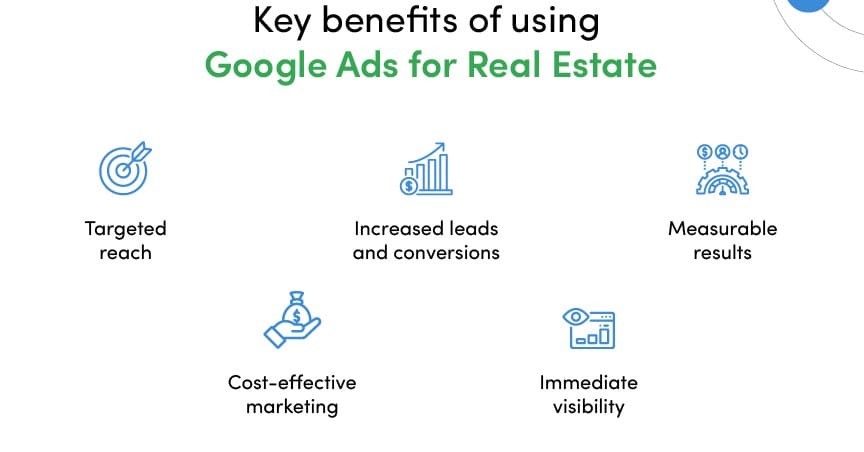
Setting Up Your First Real Estate Google Ads Campaign
Start by creating separate campaigns for buyers and sellers. For a buyer campaign, I target keywords like “homes for sale [location]” and “real estate listings [area].” My seller campaigns focus on terms like “home value [city]” and “sell my house fast [location].”
You’ll want to set your daily budget between $20-50 to start. I’ve found this sweet spot gives enough data while keeping costs manageable. One of my clients started with $30/day and generated 12 qualified leads in their first month.
Remember to exclude irrelevant keywords like “rentals” or “apartments” unless you’re specifically targeting those markets. This saved my recent client about 23% of their ad spend.

Creating High-Converting Real Estate Ad Copy
Your headline needs to match search intent exactly. If someone searches “homes for sale in Austin,” your headline should read “Austin Homes for Sale | View Latest Listings.” I’ve seen this exact match approach boost click-through rates by 34%.
In your description, focus on unique value propositions. Instead of generic phrases like “experienced agent,” use specific numbers: “15 years serving Austin | 300+ homes sold | Free home valuation.”
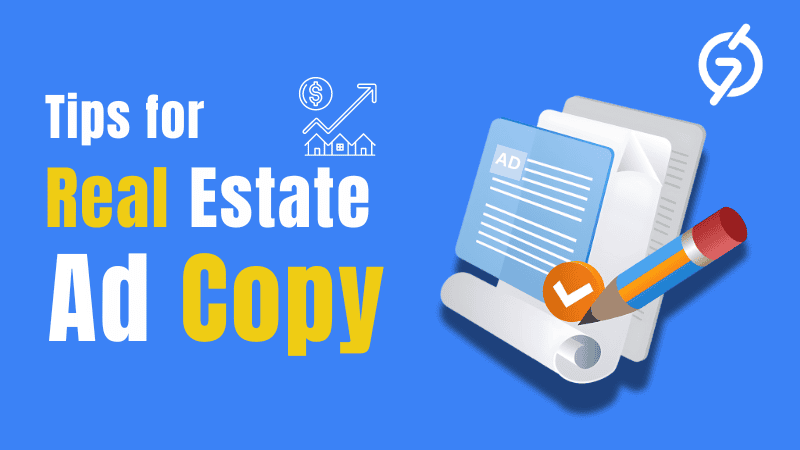
Landing Page Optimization for Real Estate Leads
Don’t send traffic to your homepage. Create specific landing pages for buyers and sellers. My highest-performing landing page includes a property search tool for buyers and a home valuation calculator for sellers.
Keep forms short – name, phone, email, and property interest. When I reduced form fields from 8 to 4, conversion rates jumped by 56%. That’s the difference between spending $100 per lead and $45 per lead.
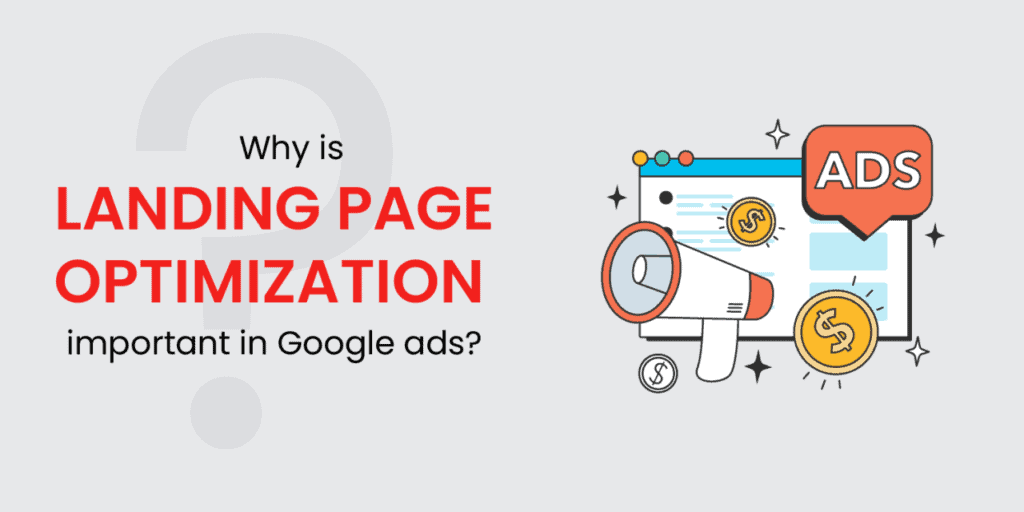
Tracking and Optimizing Your Campaign
Install conversion tracking on your thank-you pages and phone numbers. You need to know exactly which keywords and ads are driving leads. I use CallRail to track phone calls, which revealed that 40% of my real estate leads prefer calling over form submissions.
Check your search terms report weekly. You’ll often find surprising keywords that convert well. Last month, I discovered “new construction [city]” was converting at half the cost of my other keywords.
Review your geographic performance too. I recently found that targeting specific neighborhoods outperformed city-wide campaigns by 75% in cost per lead.
Common Real Estate Google Ads Mistakes to Avoid
Don’t use broad match keywords without modified broad match terms. I wasted $2,000 learning this lesson when my ads showed for irrelevant searches like “real estate courses” and “real estate jobs.”
Never send mobile traffic to non-mobile-optimized landing pages. Mobile users bounce 89% more often on non-responsive sites, essentially throwing away your ad spend.
Avoid running ads 24/7 initially. Test different times and days. I found that pausing campaigns between 11 PM and 6 AM reduced costs by 15% without losing quality leads.







