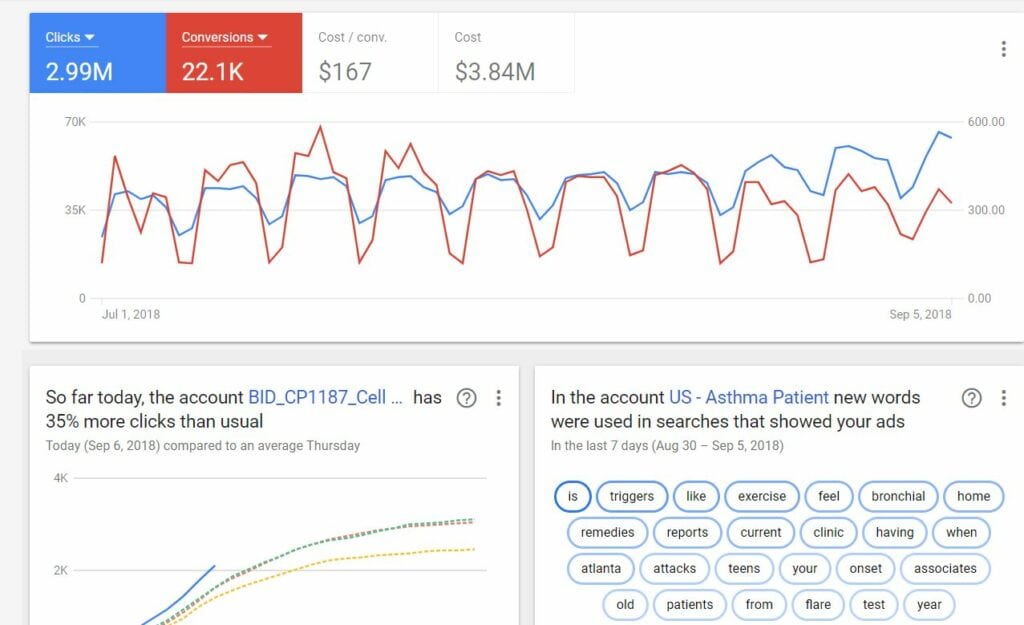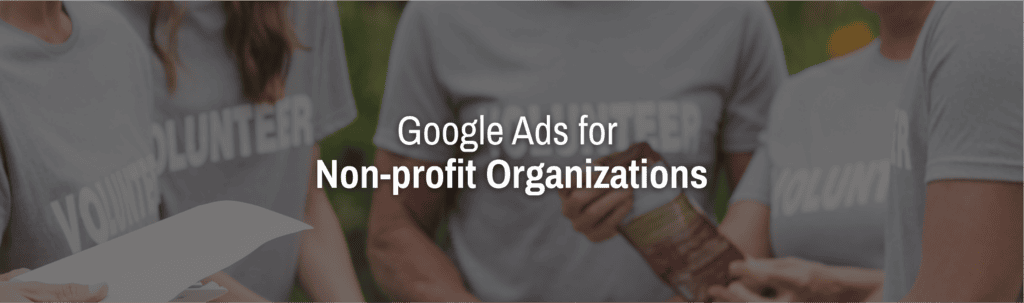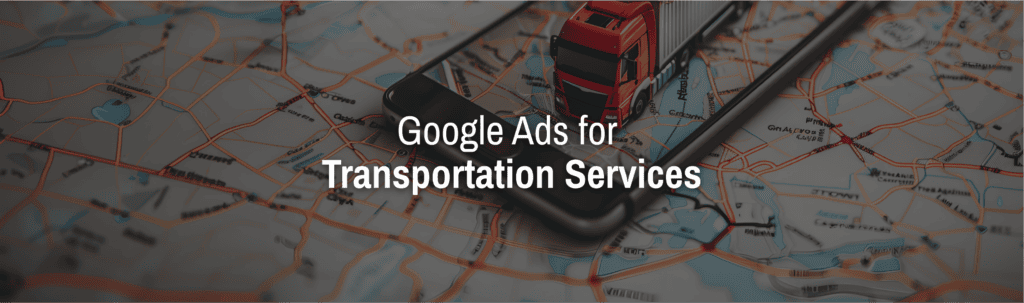Google Ads can be a powerful tool for businesses to reach their target audience. But without regular checks, your campaigns might not perform as well as they could. A Google Ads audit helps you find ways to improve your ads and get better results.
A thorough Google Ads audit can boost your return on investment and help you reach your advertising goals. It involves looking at different parts of your account, from your campaign setup to your ad text. By doing this, you can spot problems and fix them before they waste your money.
Regular audits are key to keeping your Google Ads account in good shape. They let you see what’s working and what’s not. This way, you can make smart choices about where to spend your ad budget.
Key Takeaways
- A Google Ads audit helps improve ad performance and return on investment
- Regular checks of campaign structure, settings, and keywords are essential
- Tracking and analytics review ensures accurate measurement of ad success
Understanding Your Business Objectives
A clear grasp of business goals is key for a successful Google Ads audit. It helps focus efforts on what matters most and ensures ad campaigns align with broader objectives.
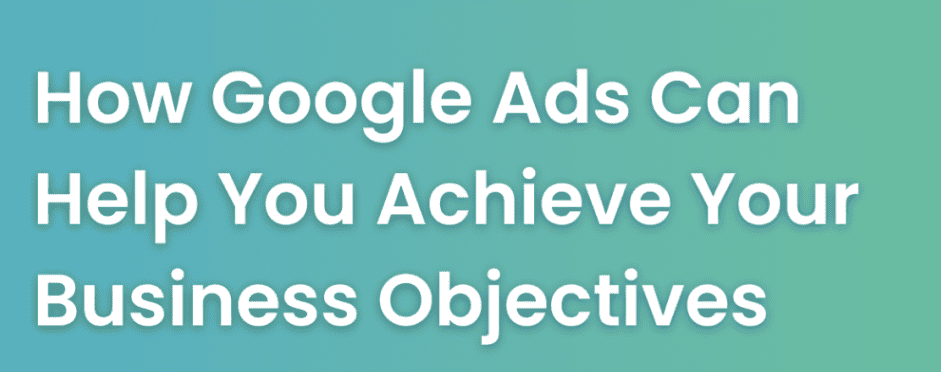
Defining Goals and Metrics
Start by setting specific, measurable goals for your Google Ads campaigns. Common objectives include increasing brand awareness, boosting sales, or driving website traffic. For brand awareness, track metrics like impressions and reach. For sales-focused campaigns, monitor conversion rates and revenue.
Set realistic targets based on past performance and industry benchmarks. Use SMART criteria: Specific, Measurable, Achievable, Relevant, and Time-bound. This approach helps create clear, actionable goals.
Consider both short-term and long-term objectives. Short-term goals might include increasing click-through rates, while long-term goals could focus on improving overall return on investment (ROI).

Aligning Google Ads with Business Goals
Once goals are set, align Google Ads campaigns with these objectives. For brand awareness, use display ads and video campaigns to reach a wider audience. For sales-driven goals, focus on search ads with strong calls-to-action.
Choose keywords that reflect business objectives. Broad match keywords work well for awareness, while exact match suits conversion-focused campaigns.
Adjust bidding strategies to support goals. Maximize clicks for traffic, target ROAS for sales, or target impression share for brand visibility.
Regularly review campaign performance against set objectives. Make data-driven adjustments to ensure Google Ads efforts contribute effectively to overall business success.
Analyzing Campaign Structure and Settings
A well-organized Google Ads account is key to success. The right structure and settings can boost performance and make management easier.
Evaluating Campaign Hierarchy
Campaign structure is the backbone of a Google Ads account. It should mirror business goals and product lines. Group similar products or services into separate campaigns. This helps with budget control and performance tracking.
Use ad groups to organize keywords by theme. Keep ad groups small and focused. This allows for more relevant ads and better quality scores.
Check for any duplicate keywords across ad groups. These can cause competition within your own account. Remove or adjust them to avoid overlap.
Make sure campaign names are clear and descriptive. Good naming helps with quick analysis and reporting
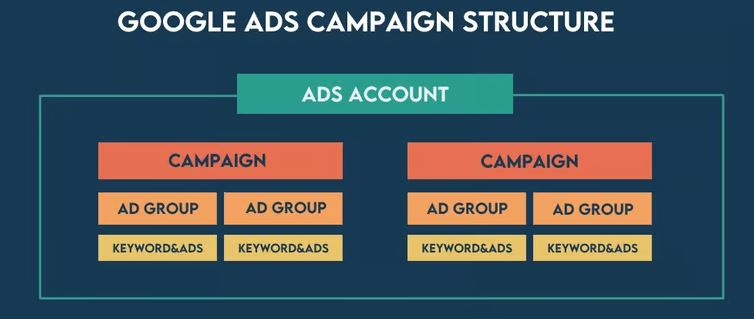
Assessing Campaign Settings
Campaign settings affect who sees your ads and how they run. Check these key areas:
- Locations: Are you targeting the right areas?
- Languages: Do they match your target audience?
- Ad scheduling: Are ads running at optimal times?
- Ad rotation: Is it set for best performance?
- Devices: Are you reaching users on all devices?
Review your daily budgets. Make sure high-performing campaigns have enough budget. Consider adjusting budgets based on performance data
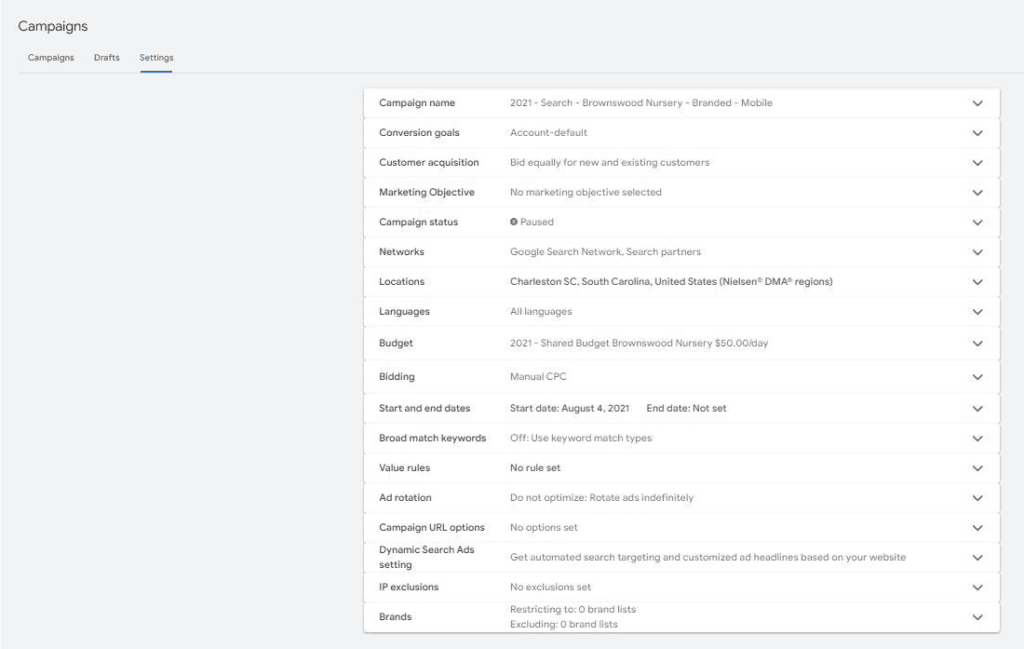
Reviewing Targeting and Bidding Strategies
Targeting options determine who sees your ads. Check your audience targeting settings. Are you using relevant demographics, interests, or remarketing lists?
Bidding strategies should align with campaign goals. Common options include:
- Target CPA: Good for conversion-focused campaigns
- Maximize Conversions: Useful when starting out
- Target Impression Share: Helps increase visibility
Review your chosen strategies. Are they meeting your goals? Consider testing different options to find what works best.
Check keyword match types. A mix of broad, phrase, and exact match can help balance reach and relevance. Add negative keywords to avoid wasted spend on irrelevant searches.
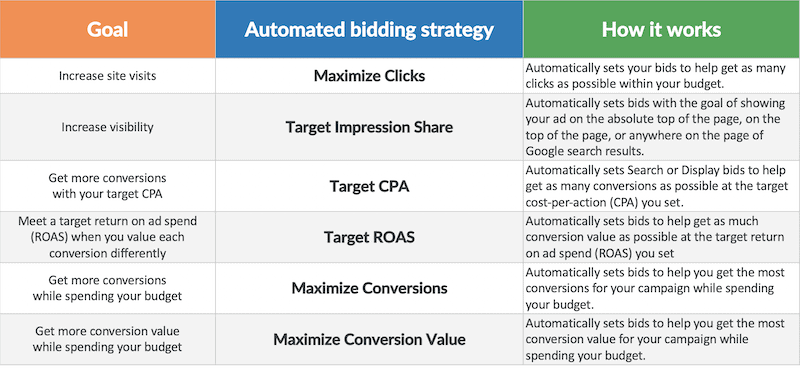
Examining Ad Creatives and User Experience
A strong Google Ads campaign relies on effective ad creatives and a smooth user experience. These elements work together to attract clicks and drive conversions

Critiquing Ad Copy and Design
Ad copy plays a crucial role in catching user attention. Review your headlines and descriptions to ensure they are clear, compelling, and relevant to your target audience. Use strong calls-to-action that encourage clicks.
Check if your ads follow Google’s guidelines for character limits and formatting. Make sure they include important keywords without feeling forced or unnatural.
Visual elements like images and videos can boost ad performance. Analyze their quality, relevance, and how well they align with your brand identity. Consider using ad extensions to provide additional information and increase ad visibility.

Testing Landing Page Relevance
Landing pages should deliver on the promises made in your ads. Check if the content matches user expectations and provides clear next steps.
Evaluate page load speed, as slow-loading pages can lead to high bounce rates. Ensure your landing pages are mobile-friendly, as many users access ads on smartphones.
Review the page layout and design. Is important information easy to find? Are there clear calls-to-action? A well-designed landing page guides users towards conversion goals.
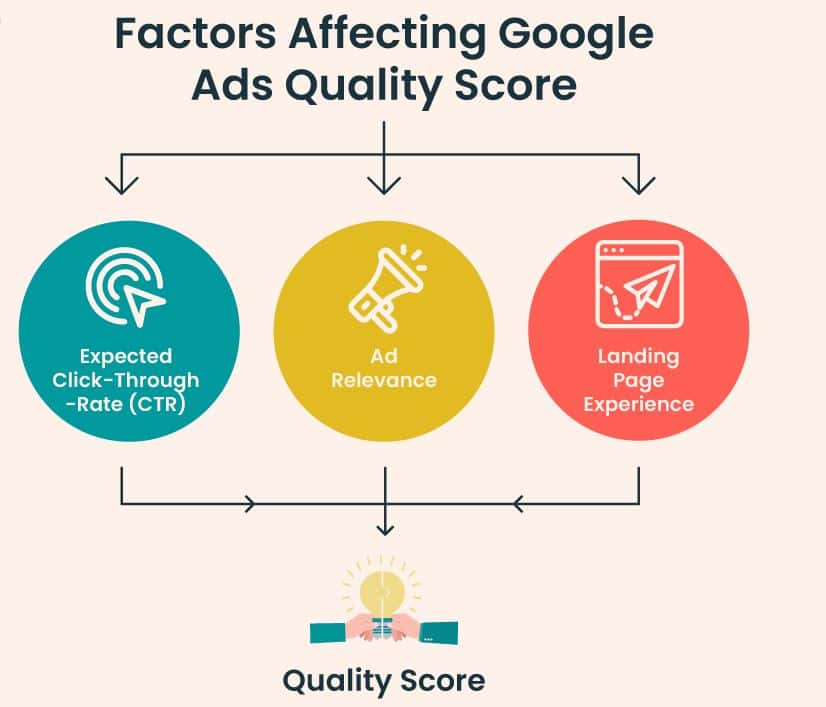
Conducting A/B Testing for Optimization
A/B testing helps identify which ad elements perform best. Create multiple versions of your ads with slight variations in headlines, descriptions, or visuals.
Run these variations simultaneously and analyze their performance. Look at metrics like click-through rates, conversion rates, and quality scores to determine winners.
Don’t limit testing to ads alone. Apply A/B testing to landing pages too. Try different layouts, copy, or calls-to-action to see what resonates with your audience.
Remember to test one element at a time for accurate results. This methodical approach helps pinpoint exactly what changes lead to improvements in ad performance.

Auditing Keywords and Match Types
Examining keyword performance, optimizing match types, and using negative keywords are key to a successful Google Ads audit. These steps help improve ad relevance and reduce wasted spend.
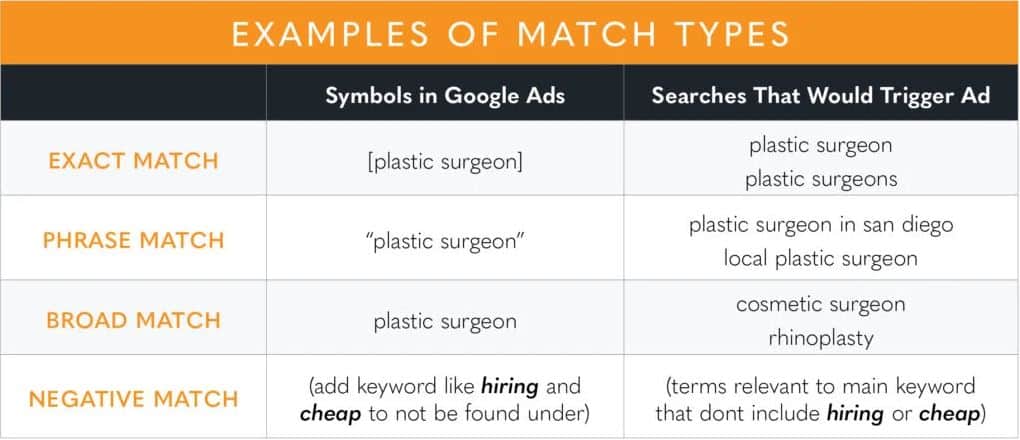
Analyzing Keyword Performance
Start by looking at keyword metrics like click-through rates (CTR) and quality scores. Low CTRs may indicate irrelevant keywords or poor ad copy. Check the quality score of each keyword, as it affects ad position and cost.
Look for keywords with high impressions but low clicks. These may need tweaking or removal. Also, identify top-performing keywords that drive conversions at a good cost per click (CPC).
Create a list of keywords to pause, optimize, or expand based on their performance. Consider adding more specific long-tail keywords to improve relevance
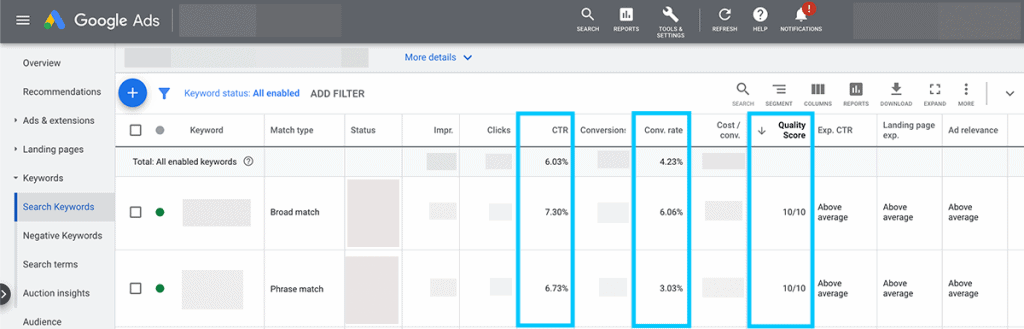
Optimizing Match Types
Review the match types used for each keyword. Broad match can bring in irrelevant traffic, while exact match may limit reach. Test different match types to find the right balance.
Try using phrase match or broad match modifier for keywords with good performance but low volume. This can help increase relevant traffic without losing control.
Monitor search terms that trigger your ads. Look for patterns to inform match type adjustments. If certain search terms perform well, consider adding them as exact match keywords
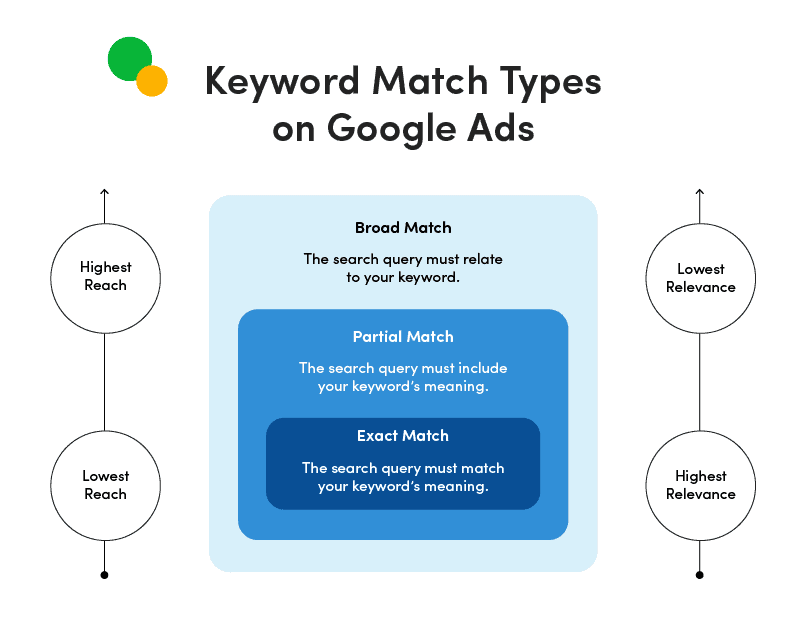
Incorporating Negative Keywords
Negative keywords prevent ads from showing for irrelevant searches. Review your search term report to find words that don’t match your offering.
Add these as negative keywords at the campaign or ad group level. This helps improve CTR and reduce wasted spend on irrelevant clicks.
Group similar negative keywords into lists for easy management. Regularly update these lists based on new search term data.
Consider using broad match negative keywords to exclude whole categories of irrelevant searches. This can be especially useful for eliminating searches related to free or job-seeking terms

Reviewing Tracking and Analytics
Tracking and analytics form the backbone of a successful Google Ads campaign. They provide crucial data to measure performance and guide optimization efforts
Ensuring Proper Conversion Tracking
Conversion tracking is vital for measuring the success of your ads. Set up tracking for key actions like purchases, sign-ups, or downloads. Check that your Google Ads account links to Google Analytics 4.
Test your tracking setup by doing a test order. Click on your own ad and complete a purchase. Compare how this tracks in Google Analytics and Google Ads.
Review your conversion types. Make sure they align with your business goals. Remove any outdated or irrelevant conversions.
Interpreting Key Performance Indicators
Key performance indicators (KPIs) show how well your ads are doing. Focus on metrics that matter most to your business.
Important KPIs include:
- Conversion rates
- Impression share
- Ad spend
- Return on ad spend (ROAS)
Look at these KPIs over time. Spot trends and patterns. Are your ads improving or getting worse?
Use enhanced CPC if you want Google to adjust your bids automatically. This can help improve conversion rates.
Compare your KPIs to industry benchmarks. This gives context to your performance. Set realistic goals based on these comparisons.