vWant to boost your Google Ads performance? Ad copy testing is the key. It helps you figure out which ads work best with your audience.
By testing different ad versions, you can improve your click-through rates and conversions. This means more people visiting your site and taking action.
Ad copy testing isn’t hard. You can start small by changing one element at a time. Try different headlines, descriptions, or calls to action. Then see which ones get the best results. Keep testing and tweaking to make your ads even better over time.
The Basics of Ad Copy Testing
Ad copy testing helps improve your Google Ads performance. It lets you find the best messages to connect with customers. Here’s what you need to know to get started.

Understanding Ad Components
Ad copy has several key parts. The headline grabs attention. It’s the first thing people see. Descriptions give more details about your offer. They explain why someone should click.
Call-to-actions tell users what to do next. “Buy Now” or “Learn More” are common examples. Display URLs show your website address. They build trust and show relevance.
Each part plays a role in making your ad effective. Testing different versions helps you find what works best.
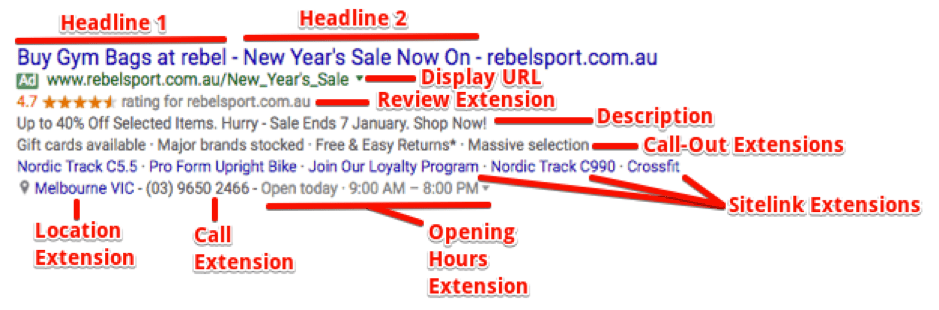
Defining Your Testing Goals
Before you start testing, set clear goals. Do you want more clicks? Higher conversion rates? Better quality leads?
Your goals shape what you’ll test. For more clicks, focus on headlines and descriptions. To boost conversions, try different call-to-actions.
Pick one main goal for each test. This keeps things simple and clear. You can always run more tests later for other goals.
Measure your results against these goals. This shows if your changes are working.
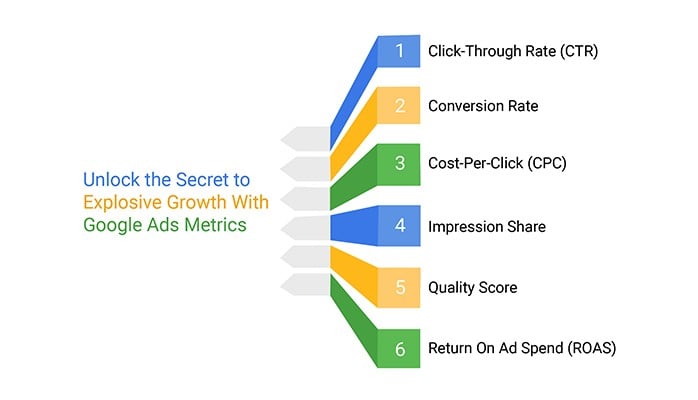
Creating a Hypothesis
A hypothesis is your best guess about what will happen. It guides your test. For example: “Adding prices to headlines will increase click-through rates.”
Base your hypothesis on data when you can. Look at past ad performance or competitor ads. This gives you a starting point.
Be specific in your hypothesis. “Changing the headline will improve performance” is too vague. Instead, try “Using questions in headlines will increase clicks by 10%.”
Your hypothesis helps you decide what to test. It also makes it easier to measure results.
Setting Up Your Test Environment
A good test setup helps you compare ad copy and find what works best. It’s important to have a clear baseline and organized campaigns.
Control vs. Variant: Establishing a Baseline
Start by creating a control ad. This is your current best-performing ad or your standard ad copy. It’s what you’ll measure new versions against.
Next, make variant ads. These are different versions of your ad copy that you want to test. Change one thing at a time, like the headline or call-to-action.
Keep everything else the same. Use the same targeting, budget, and schedule for all ads in your test. This way, you know any differences in performance come from the ad copy changes.
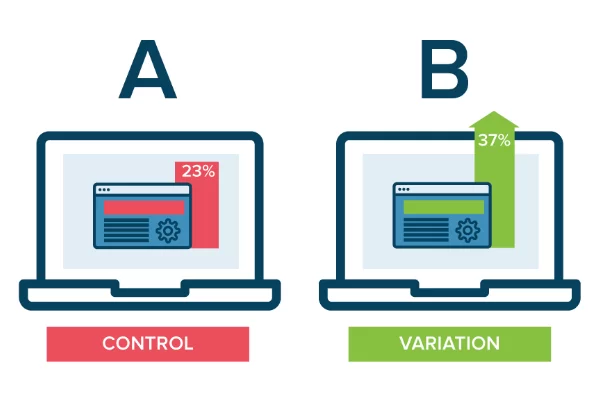
Google Ads Campaign Structure for Testing
Set up a new campaign just for your test. This keeps things clean and easy to track.
Create separate ad groups for your control and each variant. Label them clearly, like “Control” and “Variant A,” “Variant B,” etc.
Use ad rotation settings to show your ads evenly. This gives each version a fair chance to perform.
Set a clear timeframe for your test. Two to four weeks often works well. It gives you enough data without taking too long.
Use Google Ads’ built-in tools to track your results. Look at metrics like click-through rate and conversion rate to see which ads work best.
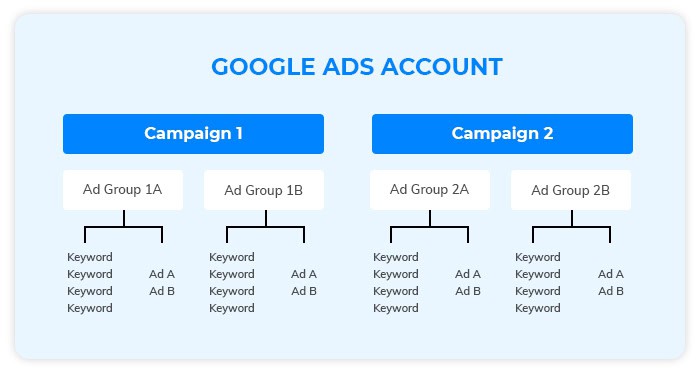
Crafting Your Ad Variations
Creating effective ad variations is key to testing and improving your Google Ads performance. You’ll want to focus on writing strong headlines, optimizing your descriptions, and using display paths wisely.
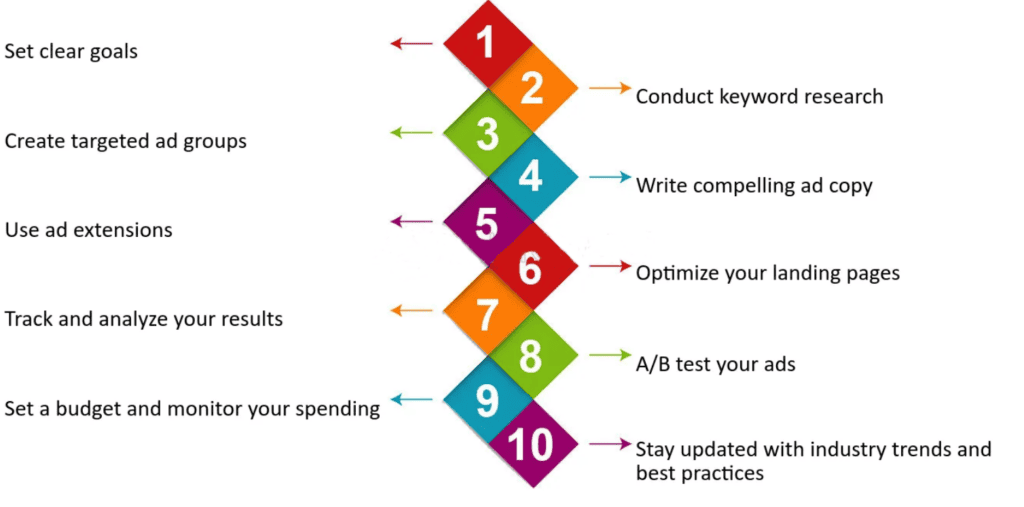
Writing Compelling Headlines
Your headline is the first thing people see. Make it count! Use strong action words and highlight your main selling point. Keep it short – around 30 characters works best.
Try different approaches: • Ask a question: “Want to Save 50% on Shoes?” • State a benefit: “Get Whiter Teeth in 7 Days” • Create urgency: “Last Chance: Sale Ends Tonight!”
Test 3-4 headline versions to see what resonates with your audience. Use numbers and specific details when you can. They tend to grab attention.

Optimizing Description Lines
Your description is your chance to expand on your headline. Use it to share more about your offer and why someone should click.
Keep these tips in mind: • Be clear and specific about what you’re offering • Include a call-to-action like “Shop Now” or “Learn More” • Highlight key features or benefits • Use your brand name if it’s well-known
Try different lengths and styles. Some ads might do better with short, punchy text. Others might need more details to convince people to click.
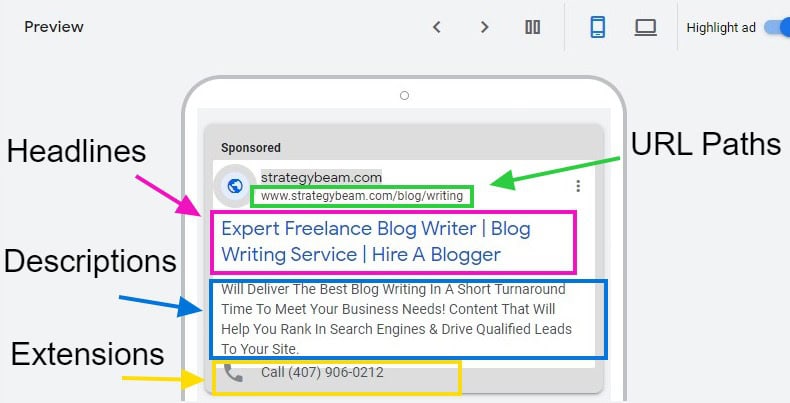
Leveraging Display Paths
Display paths are the green text below your headline. They’re a great spot to add relevant keywords.
You get two 15-character fields to use. Make the most of them! Include terms that match what people are searching for. This helps show your ad is relevant.
Some ideas to try: • Product categories: /Mens/Running-Shoes • Locations: /New-York/Brooklyn • Special offers: /Sale/Free-Shipping
Test different combinations to see what works best for your ads. The right display path can boost your click-through rate significantly.
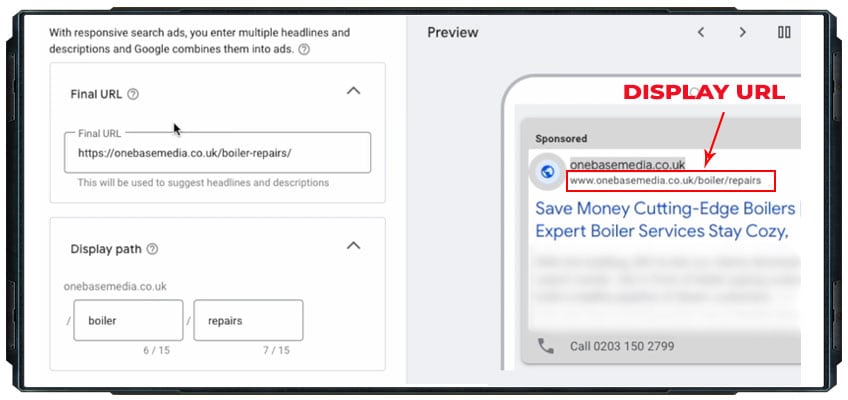
Implementing Ad Copy Tests in Google Ads
Ready to test your ad copy in Google Ads? Follow these steps to set up and run effective tests.
First, log into your Google Ads account and go to the Ads & extensions section. Click the blue plus button to create a new ad.
Choose the ad type you want to test. Text ads are common, but you can also test responsive search ads or image ads.
Write two or more versions of your ad copy. Change one element at a time, like the headline or description. This helps you see which part makes the biggest impact.
Make sure to use the same keywords and landing page for all versions. This keeps other factors constant.
Set up your ad rotation settings. Go to Campaign settings and choose “Do not optimize: Rotate ads indefinitely.” This gives each ad version equal exposure.
Let your test run for at least two weeks. This allows enough time to gather meaningful data.
Pro tip: Use ad customizers to test different messages for different audiences or locations.
After the test period, check your results. Look at metrics like click-through rate, conversion rate, and cost per conversion.
Pick the winning ad and pause the others. Then create new variations to test against your winner. Keep improving your ads over time.
Analyzing Test Results
Test results give you valuable data about your ad performance. Examining the right metrics helps you make smart decisions to improve your campaigns.
Key Performance Indicators to Watch
Click-through rate (CTR) shows how often people click your ads. A higher CTR means your ads are more relevant to users.
Conversion rate tells you how many clicks lead to sales or sign-ups. Track this to see which ads drive the most valuable actions.
Cost per click (CPC) reveals how much you pay for each click. Lower CPCs help your budget go further.
Quality Score impacts your ad position and costs. Higher scores can boost your visibility and lower expenses.
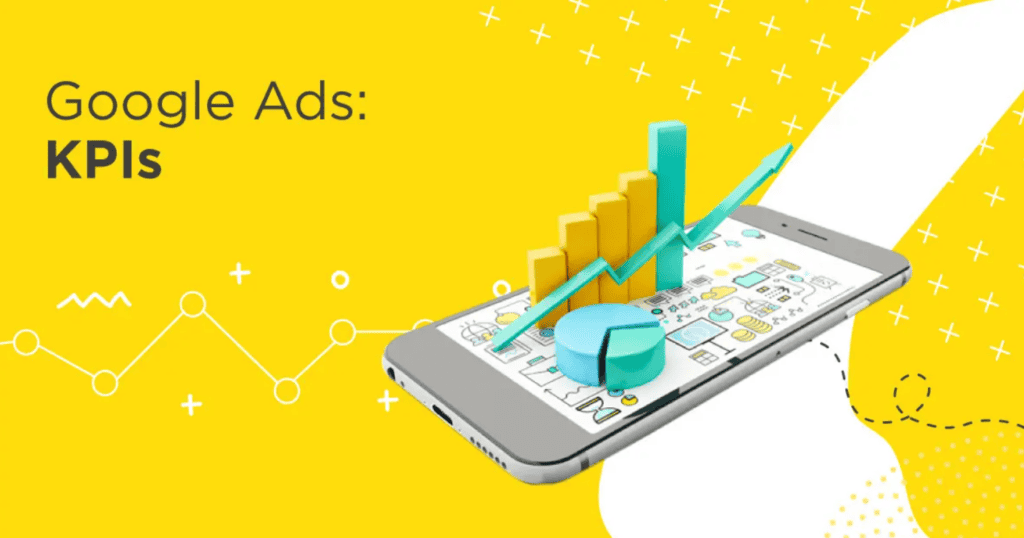
Interpreting Data and Actionable Insights
Look for patterns in your data. Do certain keywords or ad versions perform better? Use this info to refine your strategy.
Compare your results to industry benchmarks. This helps you set realistic goals and see where you can improve.
Test small changes one at a time. This makes it easier to spot what works.
Use your findings to update your ads. Try new headlines or calls-to-action based on top performers.
Don’t ignore underperforming ads. Figure out why they’re not working and make changes or pause them.
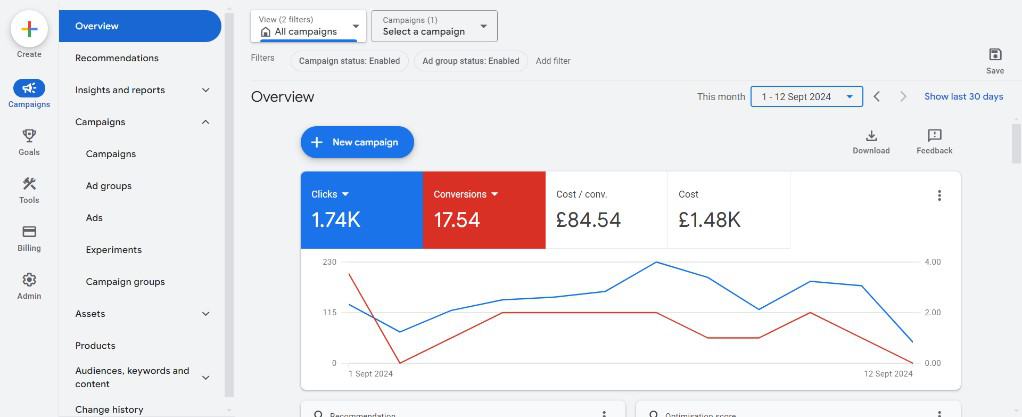
Optimizing Based on Test Learnings
Testing your ad copy gives you valuable data to improve your Google Ads. You can use these insights to make smart choices and create better ads.

Making Data-Driven Decisions
Look at the numbers from your tests. Which ads got more clicks? Which ones led to more sales? Pay attention to the click-through rate (CTR) and conversion rate.
Compare different versions of your ads. Did people respond better to certain words or phrases? Use this info to guide your future ad writing.
Don’t ignore negative results. If an ad didn’t do well, think about why. This can help you avoid similar mistakes later.
Keep testing regularly. Markets change, so what works now might not work in a few months
Refining Your Ad Copy
Use your test results to make your ads better. If a specific headline worked well, try using it in more ads.
Cut out words or phrases that didn’t connect with people. Replace them with ones that performed better in your tests.
Try to understand why certain ads did well. Was it the tone? The offer? The call to action? Use these insights to improve all your ads.
Don’t be afraid to try new ideas based on what you’ve learned. Your tests might show that your audience likes something you didn’t expect.
Remember to keep your brand voice consistent, even as you make changes. Your ads should still sound like your company.

Beyond the Basics: Advanced Strategies
Ad copy testing can be taken to the next level with cutting-edge tools and large-scale approaches. These methods can help you get even better results from your Google Ads campaigns.
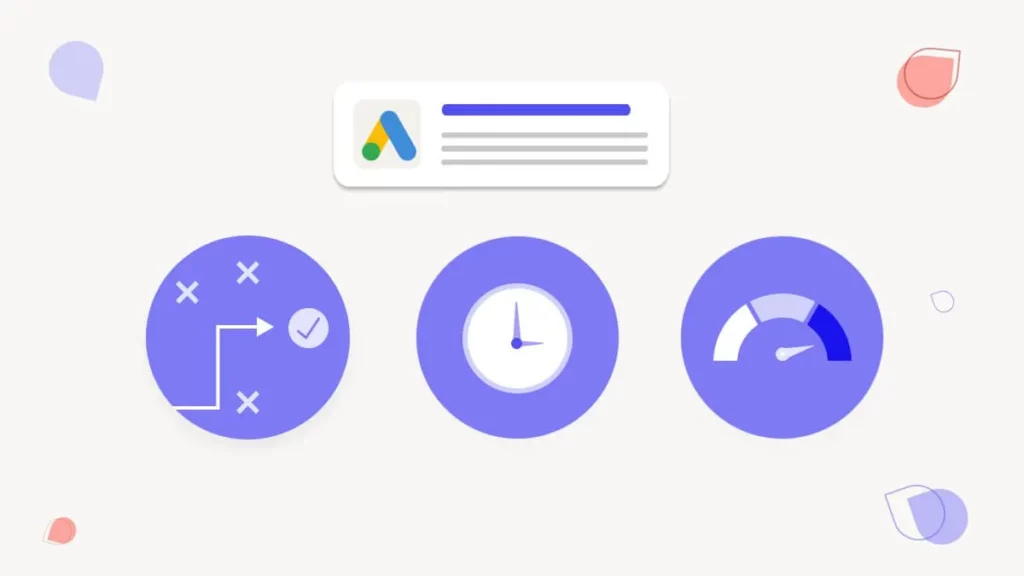
Leveraging Artificial Intelligence Tools
AI can supercharge your ad testing efforts. You can use AI writing tools to create many ad variations quickly. These tools can come up with creative headlines and descriptions based on your input.
AI can also analyze your ad performance data. It can spot trends and patterns you might miss. This can help you make smarter decisions about which ads to keep and which to change.
Some AI tools can even predict how well an ad might perform before you run it. This can save you time and money on testing low-quality ads.
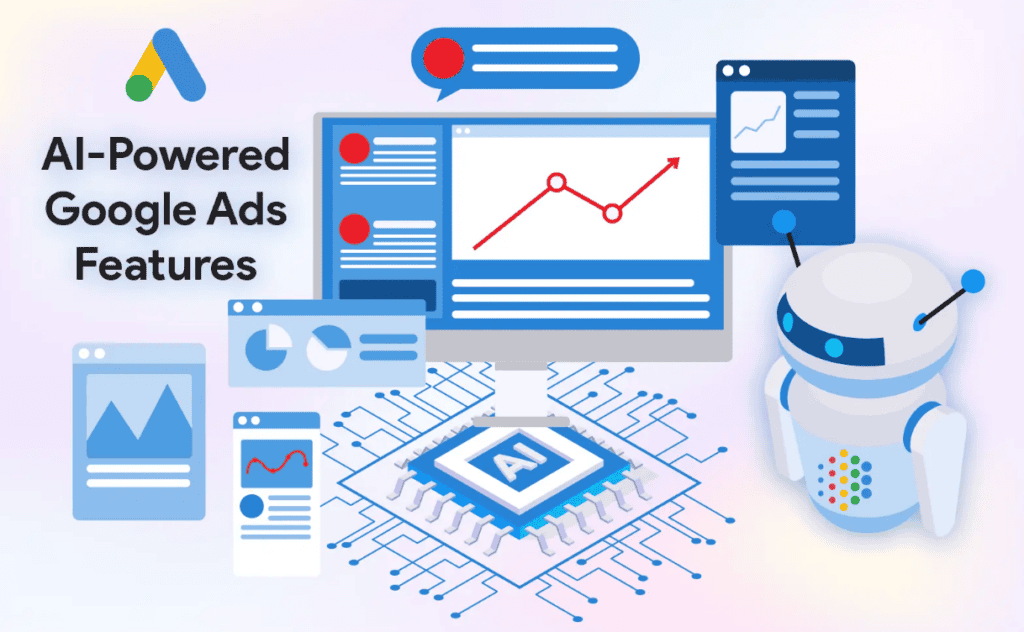
Testing at Scale
Testing lots of ads at once can give you more insights faster. You can use Google’s responsive search ads to test many headlines and descriptions together.
Here are some tips for large-scale testing:
-
- Create a system to track all your tests
-
- Use clear naming conventions for your ads
-
- Set up automated rules to pause low-performing ads
-
- Use scripts to analyze results across many campaigns
Testing at scale lets you learn more in less time. You can quickly find winning ad copy and apply it across your account.
Remember to keep testing even after you find winners. What works today might not work as well tomorrow.







